Microsoft Surface Pro Review
by Anand Lal Shimpi on February 5, 2013 9:00 PM ESTSurface Pro as a Windows 8 Notebook
If you can deal with tradeoff of having a not-totally-rigid display/keyboard hinge, Surface Pro does approximate a notebook fairly well. The trackpads integrated into the covers don’t do a good job, but getting used to the touchscreen for most mousing duties isn’t a problem at all. The biggest issue with using Surface Pro as a notebook replacement is that you just can’t use it in as many sitting configurations as you’d be able to with a traditional notebook. If you can deal with that however, it’s a pretty awesome device.
When it comes to performance and response time, Surface Pro behaves just like an Ultrabook. In our performance tests it ended up a bit behind Acer’s 13-inch S7, but I’m guessing that has more to do with Microsoft having a slightly more conservative thermal profile than the larger notebook. You'll notice that in most of these tests, Surface Pro is within striking distance of Apple's 13-inch MacBook Air running Windows.

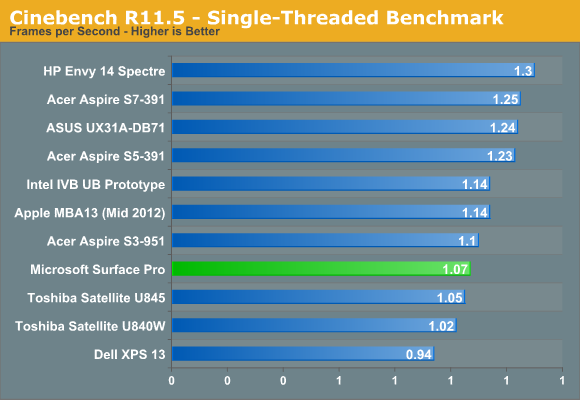
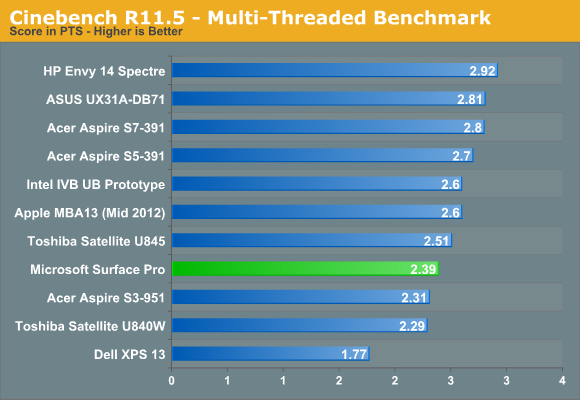
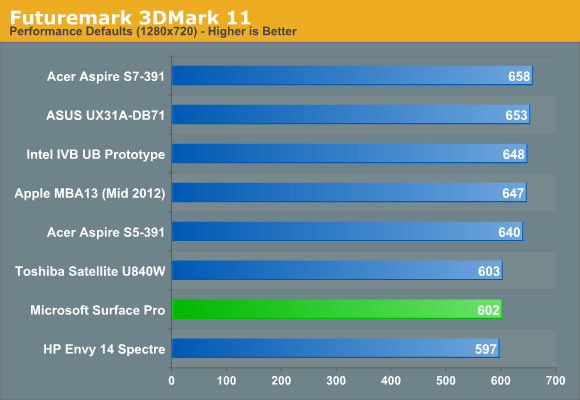










228 Comments
View All Comments
bobjones32 - Tuesday, February 5, 2013 - link
Since the Surface Pro is basically half-tablet and half-laptop, wouldn't it make sense to include a graph that compared it to other laptops too? Based on the numbers here, it seems like the Surface Pro would come out well ahead of the Macbook Air 11", for which its specs and price seems to most directly compare to.karasaj - Tuesday, February 5, 2013 - link
I second this. I would like to see it compared with laptops as well - a lot of the other tests included laptop comparisons as well.Anand Lal Shimpi - Wednesday, February 6, 2013 - link
The problem is our Windows 8 battery life suite only has one datapoint at this point: Acer's 13-inch S7 ultrabook, which I did include in a table below the graphs on the battery life page. I will try to run the 11-inch MBA this week/weekend in the new suite to get a good reference point though.Take care,
Anand
remain_insane - Wednesday, February 6, 2013 - link
Awesome! It will be nice to see that included in here so we can see that comparison and have the PRO be put into against another similarly priced competitor.:)
bobjones32 - Wednesday, February 6, 2013 - link
Cool. I was specifically looking at your 11" Macbook Air review from last year where it got around 4 hours of battery, vs. the numbers here.Anyway, great review! Thanks.
JanieMartin - Thursday, February 7, 2013 - link
Love my job, since I've been bringing in $5600… I sit at home, music playing while I work in front of my new iMac that I got now that I'm making it online.(Click Home information)http://goo.gl/VkxIT
phillyry - Friday, February 15, 2013 - link
^That's SPAM right above me ^apollomission19 - Tuesday, May 7, 2013 - link
Dont click the LINK in previous comments... pure SPAM! This should have a "report" button or something to report this piece of *hit.TwistByrn - Wednesday, February 6, 2013 - link
I would also like them to specify that the RT and the PROs 128GB of storage is partially used up by the operating system were as the iPads storage is not used by the OS.ATGS-Jason - Friday, February 8, 2013 - link
Actually, the iPad's storage IS used by the OS as well, they're not separate. More importantly, iOS is nowhere near on the same level of capability as Windows 8 or RT. With regards to the Pro, the proper comparison is to the Macbook Air, which uses almost exactly the same amount of the integrated SSD as Windows 8 Pro does (within 2GB), except that the Win8 Pro total on Surface Pro includes a complete recovery partition that can be offloaded to a USB drive. When you do that, Windows 8 on Surface Pro actually takes up about 7GB *less* than the Mac OSX stock installation on an Air.