Western Digital's Raptors in RAID-0: Are two drives better than one?
by Anand Lal Shimpi on July 1, 2004 12:00 PM EST- Posted in
- Storage
Doubling Theoretical Performance: RAID-0
For those of you who are already familiar with RAID and how it works, go ahead and skip to the benchmarks; these next two pages are designed to serve as brief introductions to the two most common forms of RAID on the desktop: RAID-0 and RAID-1.Otherwise known as striping, RAID-0 is the only performance-enhancing form of RAID that we'll be talking about in this article. The premise behind striping is simple. Data being written to a drive is split into "stripes", generally 16 - 256KB in size, with each stripe being written to a different drive in the array. For example, say we were dealing with a 2-drive RAID-0 array with a stripe size of 128KB and we wanted to write 256KB of data; drive 0 would get the first 128KB of data written to it, and drive 1 would get the remaining 128KB.
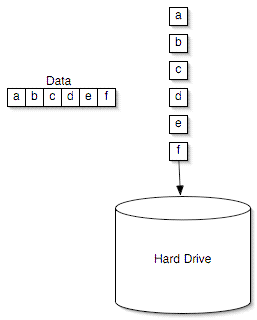
Writing to a single hard disk
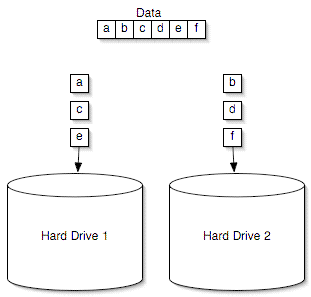
Writing to a two-disk RAID-0 array
Here, you can see that the write performance of RAID-0 can be almost double that of a single drive, since twice as much data gets written at the same time. The higher write performance is obtained at the expense of some controller overhead, since the RAID controller has to handle splitting up data into stripes before sending it to the drives themselves - but with modern day microprocessors being as fast as they are, the overhead is usually thought of as negligible.
Reading works the exact same way, but in reverse. Say that we want to read that same 256KB of data back; we pull one stripe from drive 0 and the other stripe from drive 1. The read is now completed in half the time, theoretically doubling performance.
We are careful to use the word "theoretical" because the performance advantages of RAID-0 disappear quickly if we're not dealing in ideal situations like the ones we just described. If too large of a stripe size is used, then the performance advantages of RAID-0 can be lost, while too small of a stripe size could result in excess overhead, reducing the performance improvement of the striped array.
We have seen in the past that for most desktop applications, the largest stripe size that a desktop RAID controller will offer is usually the best choice for performance. With Intel's ICH5/6, that translates into a 128KB stripe size, which for our comparison is what we decided to go with. The other stripe size options didn't offer any better performance for our desktop test suite.
The main downside to RAID-0, other than cost, is reliability. The size of a RAID-0 array is the sum of all of its members; so, two 100GB drives in a RAID-0 array will give you one array with a 200GB total capacity. Unfortunately, if you lose any one of the drives in the array, all of your data is lost and isn't recoverable. Since two drives are working in tandem and are both necessary to hold your data, you effectively halve the mean time between failure by moving to a two-drive RAID-0 array.










127 Comments
View All Comments
Madpeter - Wednesday, June 3, 2009 - link
Redundant Array of "Inexpensive" Disks. Raptors dont count as "inexpensive". also you did not apper to test other motherboard/raid controlers. and then the drill down on how each of thous are setup.Raid 0 will give you faster IO than a normal 7200rpm drive. if you set it up correctly.
Dr. Foo - Wednesday, August 4, 2010 - link
Then get the hint. RAID stands for Redundant Array of Independent Disks.piroroadkill - Friday, November 17, 2017 - link
It used to be Inexpensive, not Independent.Abki - Friday, May 22, 2009 - link
Article also show something more.Seagate disk is better to buy then a raptor.
Lower price, same prestanda.
Disk is cooler and lower noise.
Bigger size in storage.
Most test is done togheter with other operations (sometimes manual). If RAID 0 is to be compared with single disk use time for other operations have to be clocked separately. Most of the test shows that its no differens wich disk you chose, disktime is same.
AstroGuardian - Thursday, March 12, 2009 - link
I did the same benchmarks (more or less) myself and came to astonishing result. The performance gains with RAID-0 are on average 50% faster. So i think you are doing something wrongShrikant - Thursday, June 2, 2005 - link
Here is a problem with this evaluation. According to this article the 10 year old IBM 75GXP 30 Gig hard drive is only 8% slower than the latest Western Digital Raptor II. So the conclusion according to this article is Western Digital's 8MB Buffer Cache with 4.5 ms Seek time and 1,200 MBits/sec access time and the "worlds fastest Serial drive" (according the Western Digital web site) isn't much better than the old 15 Gig drives. I would suggest pulling out our old 386s and using their hard drives if we don't mind a 10% slow down in speed.ArnAdams - Thursday, March 10, 2005 - link
RAID0 disks make a HUGE difference when streaming large amounts of data (such as high speed video at over 100 MegaBytes/sec) for long periods of time (we often go for over 20 minutes continuous when viewing rocket launches). Sustained transfer on single IDE disks is usually in the range of 40 to 50 MB/sec (note that the burst read & write rate, which is really what was covered in the article, is only peripherally related to the sustained data write rate), with SCSI disks being about 10% higher, and SATA disks being about 15% higher. Two SCSI RAID0 disks will usually sustain about 110 MB/sec, while 7 SCSI RAID0 disk will sustain about 320 MB/sec (requires 2 on-board SCSI controllers; all PCI SCSI & SATA RAID controllers are junk when it comes to trying to sustain high data write rates!). The SATA RAID disks sustain higher data write rates than SCSI disks but often show data drop outs (every second or so) that I can't explain.t1n0m3n - Sunday, November 14, 2004 - link
One last thing that I find interesting.I love how when testing video cards and Anand runs into results like the Multimedia Content Creation Winstone 2004 test (where the most of the results are close like Commanche 4 benchmarks) he says "Hmm, obviously this game is CPU intensive and is putting little stress on the GPU." Or something to that effect.
But in similar results in this benchmark, where it is obvious that there is a bottleneck somewhere else or does not put enough emphasis on the hard drive, he chooses to say "RAID 0 is marginal and not worth investing money in."
t1n0m3n - Sunday, November 14, 2004 - link
"This review is hardly based on any scientific approach - one controller / motherboard combination and one brand of hard drive. Get real. And to not delve into WHY there was only minimal performance increase further dilutes the results of this review/test."#112 I don't think we would have seen much difference between different card/drive combos in the office tests. The problem is that this "review" is fundamentally flawed. No effort was put forth to quantify the very real effect RAID0 has on the end user's everyday computing experience. For average Joe User, RAID0 is worthless, let him not experience the responsiveness and quickness that RAID0 provides cheaply and easily. Only let us everyday users of RAID0 enjoy that benefit.
t1n0m3n - Sunday, November 14, 2004 - link
Kudos to Anand (and all of the other testers referenced) for giving us a completely lopsided view of what RAID0 is all about.What we have here ladies and gentlemen is a comparison of apples and oranges. I KNOW my raid 0+1 system is faster than the same system using only one same drives. Do expect it to actually be faster for web surfing? Of course not. The drives are not the bottleneck for most types of web surfing. Do I expect it to be faster for writing a word document? Well, partially. I expect it to load and save the file faster, but everything else will be the same speed. Do I expect defrags to be faster? Yes, most defintely.
OK on the flip side. Do I expect my X800 video card to speed up word processing? Of course not. Do I expect my X800 to speed up web surfing.. NO Do I expect my X800 to speed up gaming? Most types of games, yes I do.
For all of you wanting to see smaller, cheaper, and slower disks in RAID 0 as a comparison:
You will see approximately the same percentage improvement of the faster drives over a single... In all of the tests. The Ipeak tests will be within a few percentage point of roughly 20% and 40% better (respectively) than a single drive of the same model and the office benchmarks will see maybe at most a 5% improvement over a single drive of the same model.
What Anand fails to bring to this "test" is the realization of what RAID0 is actually used for. That is to speed up hard drive reads and writes. Since the hard drive does not always read and write, how could he jump to the assumption that RAID 0 is worthless because of a test that percentagewise does very little hard drive reading and writing? (as is obvious per the tests.) Ask anyone that uses a RAID 0 array... The entire computer "feels" much more responsive. I have had more than one person use my home computer for normal web surfing comment on how much faster my computer seems than theirs does. So don't give me that "placebo" crap. They had no clue how my computer was set up until I explained it to them.
RAID 0 does enhance the user experience on a computer... It just may be hard to quantify with the primitive testing that is currently employed. But nonetheless, if you have used RAID 0 and then went back to a single on the same system, you already understand what I am referring to. Everyone else.... Don't knock it until you have tried it.