Sony VAIO Pro 13: Exceptionally Portable
by Jarred Walton on October 16, 2013 12:00 AM ESTSony VAIO Pro 13: Excellent Battery Life
If the performance in applications wasn't particularly impressive, where Sony positively shines is in their battery life. We have our standard Light, Medium, and Heavy battery life tests, and even the Light test is reasonably demanding (loading four web pages every 60 seconds). We also run the LCD at 200 nits (87% on the VAIO Pro 13), so turning down the brightness will only improve these results.
This is also one of the tests where we can make cross-OS comparisons to Apple's MacBook Air 13. We've seen in the past that OS X gets substantially better battery life with MacBooks than Windows, but we're at least able to run the same workloads so the tests are more or less “fair”. Anand ran the MBA13 under both Windows 8 and OS X, and we've included both results in the charts below. For the VAIO Pro 13, we likewise have results using just the integrated 37Wh battery as well as with the extra sheet battery.
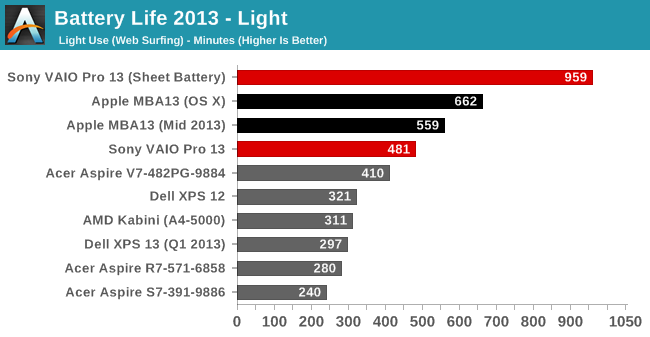
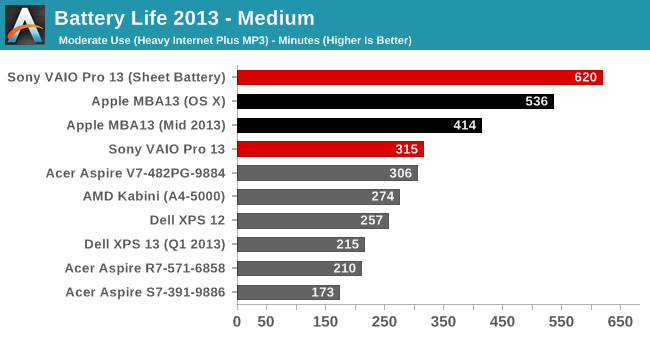
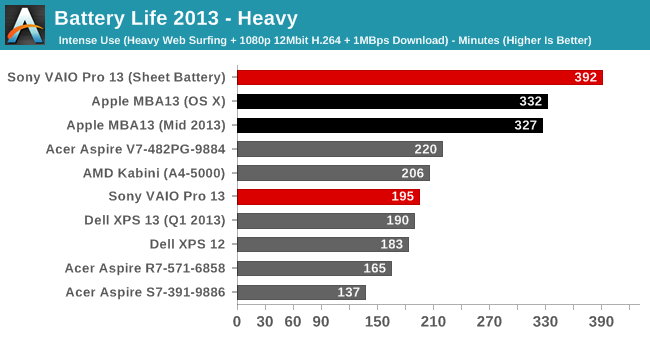
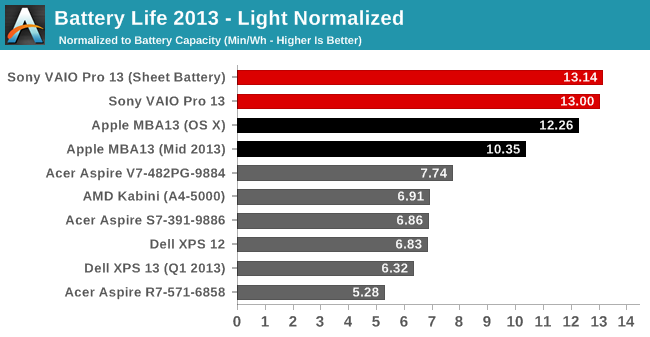
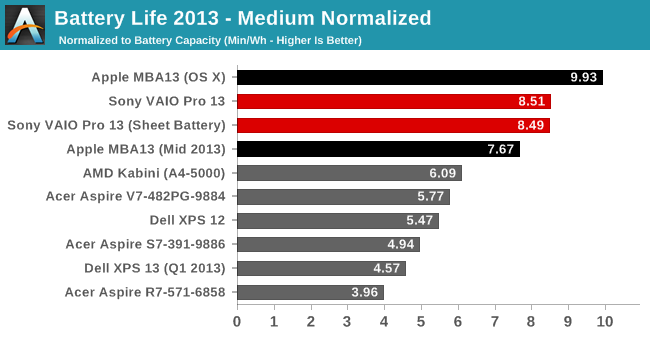
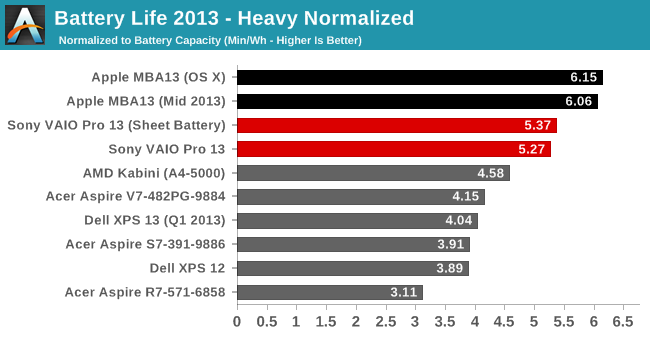
In terms of pure battery life numbers, with the extra battery the Sony VAIO Pro 13 comes in at the top of our charts, but even without the doubling of capacity it does well. In raw battery life, it trails the Haswell-equipped MacBook Air 13 (particularly when the latter is running OS X), and in the Heavy test it also falls behind the Acer V7 and the AMD Kabini prototype. That's only part of the story, however, as the integrated battery is pretty small compared to many of the other laptops in our charts.
Look at the normalized battery life and the VAIO Pro 13 is quite a ways ahead of any other (Windows) contender in the Light and Medium loads. Apple still does better in heavy loads, indicating that Apple is either more aggressive in getting down to lower power C-states, and in OS X Apple also posts an impressive result in our Medium workload. The Heavy load tends to not allow the CPU to relax much (It averages out to around a 20-30% CPU load throughout the test), so it's not too surprising that the MBA13 results are a lot closer to their Win8 results in that particular test.
Adding the sheet battery basically doubles battery life, which puts Sony way ahead of any other laptop we've tested in recent years (though it doesn't change the normalized results). It was almost painful to test battery life, simply because it took so long for the battery to go dead. With the Light dual-battery testing, I started the test, went to bed, came back the next morning and the combined battery charge was still around 50%. If you need even more battery life, you could purchase additional external batteries and swap them quite easily with no downtime, and since Sony has the laptop drain the sheet battery first, you don't need to worry about the integrated battery unexpectedly running out of power.
However you want to look at it, the Sony VAIO Pro 13 delivers on the battery life front. This is how every Haswell laptop should behave, at a minimum. Sadly, we have plenty of examples where this level of power optimization is clearly not in effect, but I'll save that discussion for an upcoming review (cough, Clevo, cough).










106 Comments
View All Comments
Drumsticks - Wednesday, October 16, 2013 - link
Two months ago or so Sony had an awesome sale (presumably back to school) on this. I helped my friend pick out the Vaio Pro 13 with the 4200U, 8GB Ram, and a 256GB SSD for $1200 or so. I thought it was a pretty decent deal at the time, especially given the relative rarity of haswell ultrabooks at the time. The SSD upgrade was only $120 and I think RAM upgrade was about $50. I think we might have added the battery sheet at some point.Then of course her (rich and trying in every way to spoil her great daughter), against any advice I could muster, found the need to throw in a 512GB SSD (SEVEN HUNDRED dollar upgrade), the i7, and some other obnoxiously useless upgrades for a friend of mine who browses facebook and simply needed a nice laptop for class. End price ended up being about $2500.
But regardless, if this can be had on sale I think it's definitely a great choice. Personally, I think I want the Asus you mentioned as soon as it's out!
Drumsticks - Wednesday, October 16, 2013 - link
Oh yeah, great review, thanks!kevin_newell - Thursday, October 9, 2014 - link
It's nice I agree! But it doesn't change the fact that Sony VAIO Pro 13 stands no chance to some of the top laptops on the market. /Kevin from http://www.consumertop.com/best-laptop-guide/teiglin - Wednesday, October 16, 2013 - link
Yeah I bought just a bit ahead of that sale; I was super annoyed when I saw it. With that sale, the Vaio Pros were actually a bit cheaper than a lot of the higher-end Ivy ultrabooks available at the time. It was something like $50 off the RAM/CPU upgrades, $100 off the 256GB SSD upgrade, $50 off the sheet battery, and a $100 rebate to boot.I don't really know who they're trolling with that $720 512GB SSD upgrade. I'm really glad I can live okay in 256GB. And $2500 sounds about right for the fully-kitted out version--if I had more money than sense, I'd love to tote around the red version they sell (http://store.sony.com/vaio-pro-13-zid27-SVP1321BPX... - $2600!).
Brutalizer - Wednesday, October 16, 2013 - link
Gamin sucks, but it seems to be a great laptop, because it is small. If only you could connect an external graphics card everything would be good. I saw someone modded an Mac book Air to use an external graphics card. Can this be modded too?purerice - Wednesday, October 16, 2013 - link
"Modding" in that case essentially means they used a Thunderbolt/Lightpeak cable to connect to an externally housed GPU. Technically you could also do that with Firewire or USB but even USB3.0 bandwidth is so limited that you would be better off with the Intel graphics.In the case of the Macbook, Somebody was guessing the cost of the housing at $200-$250 without a GPU. That would put the cost of a good GPU+case at $350-$500. For some people it would be worth it, for others not so much.
hodakaracer96 - Wednesday, October 16, 2013 - link
"The keyboard gets a pass, but I’d rate it a B rather than an A" I think you mean touchpad.JarredWalton - Wednesday, October 16, 2013 - link
Thanks, corrected. :-)Samus - Wednesday, October 16, 2013 - link
Considering Sony's reputation for making short-life laptops it's hard to justify dishing out a months rent on something that will probably fail right after the warranty expires. Practically every VAIO I've ever come across beginning with the Transmetta Crusoe ultraportable's a decade ago have had chronic overheating problems, failed hard disks (from overheating) and terrible, terrible, terrible driver and warranty support.Some people think HP and Dell are bad, but man you haven't seen anything until you've owned a Sony. 4 week turnaround time on warranty repairs for something that was likely purchased at a price premium over the competition. They are pretty machines, but if you want something pretty with decent reliability at this price, why would you pass up a MacBook Air 13?
br1an - Thursday, October 17, 2013 - link
I've owned several Vaios but only needed one warranty experience (in the UK) and it was excellent. The collection and turnaround time was very quick (4 business days from pickup to return) and they checked and replaced a whole lot of stuff that wasn't within the specified scope of the warranty claim. Okay it wasn't major technical stuff - the palmrest cover had unglued on my F series, which they replaced - but they also replaced the fan, the whole keyboard and trackpad because they felt it needed it. Also nice were all the updates so I knew exactly what was going on - even DHL were announcing delivery with automated option to reschedule or re-address.