HP ProBook 5310m: A Slender Laptop for Business Users
by Jarred Walton on April 26, 2010 4:52 PM ESTHP ProBook 5310m Battery Life
Despite the rather small 41Wh 4-cell battery, the 5310m actually delivers decent battery life. It's not able to match most CULV offerings, but then most of those come with 50% more battery capacity. We'd expect the SU2300 version of the 5310m to be competitive with such laptops, especially with the 6-cell battery pack upgrade. But then you'd be giving up the application performance shown on the previous page.
We also added an interesting metric for our battery life tests in this round: idle and Internet battery life with the standard laptop build in place—i.e. without uninstalling all of the bloatware. The big offender here is the Internet Security Suite; HP provides a trial version of McAfee Internet Security. The orange bars show what happens to performance if you leave McAfee installed, and it also helps show why removing unneeded applications can dramatically improve mobility and performance. Of course, if you do run without any sort of protection, you assume a risk; it's something I've done without trouble for the past 10 years or so, but then I'm not a very good representative of your typical computer user.
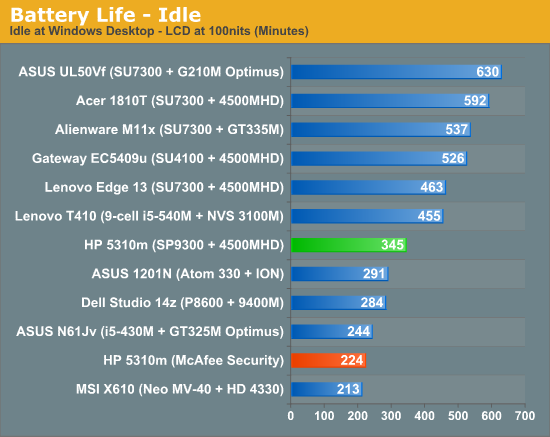
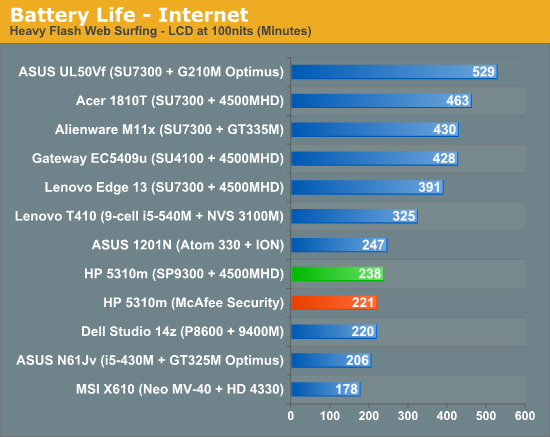
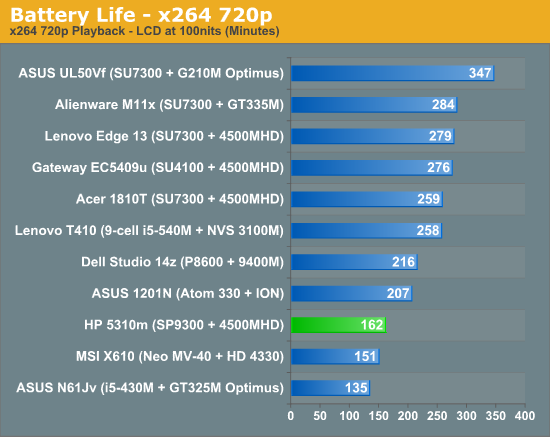
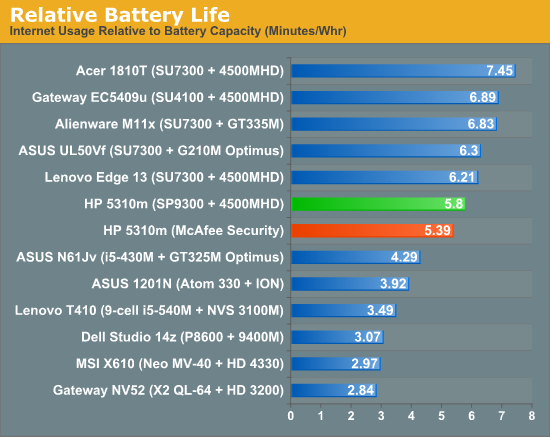
First, let's talk about the "clean" battery life comparison. The 5310m lasted over 5.5 hours, which falls short of the 6.5 hour claims from HP. We calibrated for 100nits brightness (36% brightness in Windows) and ran with the Power Saver profile, but we still couldn't break 6 hours. Under a more realistic load like Internet surfing, battery life will drop significantly; we measured just shy of four hours of battery life in our Flash-heavy Internet test. HD x264/H.264 playback is our worst-case scenario, and here battery life drops to a bit more than 2.5 hours. With the higher capacity 6-cell battery, you can increase those results by 50%—right in line with expectations relative to CULV (i.e. a bit less due to the higher performance CPU).
With McAfee Internet Security enabled, battery life takes a serious tumble, at least in our light usage (idle) test. The 5310m drops from over 5.5 hours to under 4 hours when McAfee is installed—a 35% decrease! Internet battery life on the other hand only drops 7%, which suggests that McAfee and Internet surfing in general put enough of a load on the CPU to prevent it from using the deeper sleep states. We don't have results from all of the various Internet Security suites, but we will make it a point of testing future laptops with the standard security features enabled to see how they affect battery life.











10 Comments
View All Comments
cbutters - Monday, April 26, 2010 - link
This is a sweet laptop, I have had mine for about 2 months. It is light and comparable to a macbook air.I have one of these up on ebay right now, complete with a vertex 60GB SSD if anyone is interested, item no 180499381266
whatthehey - Monday, April 26, 2010 - link
If it's so nice... why are you selling it on eBay? LOLafkrotch - Monday, April 26, 2010 - link
Hookers and blow. Isn't that always the reason?blyndy - Monday, April 26, 2010 - link
If only they put this design and build quality in with optimus graphics I would call it my next notebook.secretanchitman - Monday, April 26, 2010 - link
a better gpu, a few extra ports, and a much better display would make this a great notebook.feelingshorter - Monday, April 26, 2010 - link
Comparing it to the Asus U30J is not a good idea IMO since the U30J comes with a dvd drive and the HP ProBook doesn't. If your looking for thin and slender, its the UL30JT, which is the successor to the UL30VT. Either of which would of been a good comparison to this HP. The UL30JT hasn't come out yet but it is 3.75 pounds with 8 cell 5600mah batter, less than an inch think, but with asus Turbo Boost, intel's UM series CPU for the same ridiculously 10.5 + hour battery life seen on the other VT series, and 4500MHD/310M.Plus, this laptop is already outdated because you can only push the Intel GS45 + ICH9M so far, with all next gen laptops harnessing the HM55. The HM55 platform now has the 4500MHD on die, and with the UM series cpu, has an overall system TDP lower than that of the GS45 + 4500MHD. Not to mention the HM55's 4500MHD has a similar Turbo Boost as the CPU does, so its actually faster than the previous gen 4500MHD. The UL30JT is basically UL30VT but faster CPU and better battery life.
Given an Asus SU7300 + Turbo Boost, it really narrows the CPU lead that this HP ProBook has on the UL30VT, which is comparable since the UL30JT isn't available yet. Regardless, you hit hit the nail on the head when you said the HP ProBook is just aesthetics (although the silver Asus UL30VT-A1 thats available now looks better IMO.
YpoCaramel - Tuesday, April 27, 2010 - link
X201i would be another consideration - Core i3-330M, business oriented but only a 12" screen.KaarlisK - Tuesday, April 27, 2010 - link
As a result, 3dmark06 isn't the best way to compare the 4500MHD in this laptop with the 4500MHD in the other laptops that have dual-channel memory. A game might actually show the laptop with a slower cpu but double the memory bandwidth to have higher Intel IGP performance.And it can play Starcraft 2, you know ;)
davepermen - Tuesday, April 27, 2010 - link
Why should anyone care?And for those who would (artists, power users), for those the Elitebook line exists.
This is for the typical business user: office, windows, sap, web.
obiuquido144 - Wednesday, April 28, 2010 - link
When I was buying a laptop 2 months ago I loved this super-good-looking 5310m when I first saw it.But in the end I went with the heavier 14" Probook 6440b with a 1600x900 matte LCD, optical drive, both audio connectors, 8GB RAM possibility (4GB standard) and i5 for the same price. For $10 bucks I added an eSATA expresscard from dealextreme and for another $10 a Displayport->DVI cable.
I also called to HP support enquiring about how I can burn/get system installation disks when I want to format the whole HD, and they said they'd ship them to me for free through their service partner.
When I was providing the service company with photos of my license labels etc., I asked if it was possible to get 64bit disks while we're at it - and they said sure, no problem, you just won't be able switch back.
Of course I went with that! I live in Europe, not sure if this is possible in the US, or if I just had plain luck. But the license sticker doesn't specify the bit-version of the OS.
The 5310m looks awesome though, I have to admit. The sexiest laptop I've ever seen!