OCZ’s Vertex Limited Edition Review & SSD State of the Union
by Anand Lal Shimpi on February 19, 2010 12:00 AM EST- Posted in
- Storage
Overall System Performance using PCMark Vantage
Next up is PCMark Vantage, another system-wide performance suite. For those of you who aren’t familiar with PCMark Vantage, it ends up being the most real-world-like hard drive test I can come up with. It runs things like application launches, file searches, web browsing, contacts searching, video playback, photo editing and other completely mundane but real-world tasks. I’ve described the benchmark in great detail before but if you’d like to read up on what it does in particular, take a look at Futuremark’s whitepaper on the benchmark; it’s not perfect, but it’s good enough to be a member of a comprehensive storage benchmark suite. Any performance impacts here would most likely be reflected in the real world.
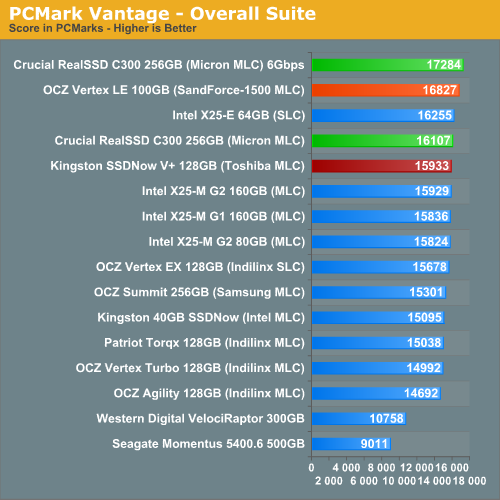
The performance differences under PCMark Vantage are minimal between any halfway decent SSDs. This actually mimicks what you'll see in most real world usage with these drives. It's the same reason I don't use individual application launch tests to compare performance - all of these drives perform about the same. The being said, the Vertex LE is technically the fastest 3Gbps drive here, behind only the C300 connected to a 6Gbps controller. The new Kingston drive does very well here.
The overall standings are something you'll see repeated in most of the subtests. Crucial and OCZ trading blows at the top, with the 6Gbps controller often giving Crucial the slight edge.
The memories suite includes a test involving importing pictures into Windows Photo Gallery and editing them, a fairly benign task that easily falls into the category of being very influenced by disk performance.
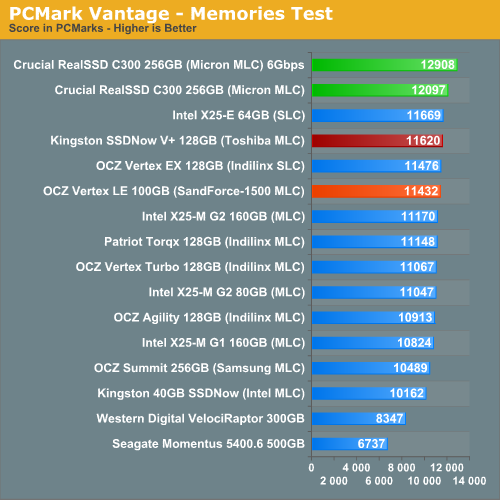
The TV and Movies tests focus on on video transcoding which is mostly CPU bound, but one of the tests involves Windows Media Center which tends to be disk bound.
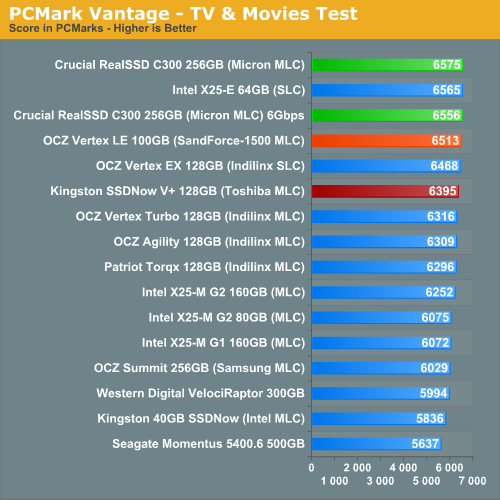
The gaming tests are very well suited to SSDs since they spend a good portion of their time focusing on reading textures and loading level data. All of the SSDs dominate here, but as you'll see later on in my gaming tests the benefits of an SSD really vary depending on the game. Take these results as a best case scenario of what can happen, not the norm.
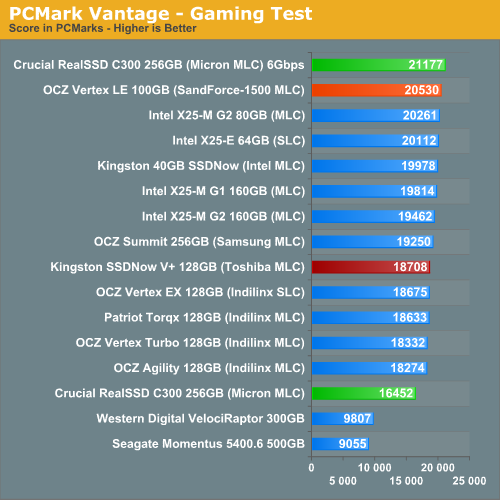
In the Music suite the main test is a multitasking scenario: the test simulates surfing the web in IE7, transcoding an audio file and adding music to Windows Media Player (the most disk intensive portion of the test).
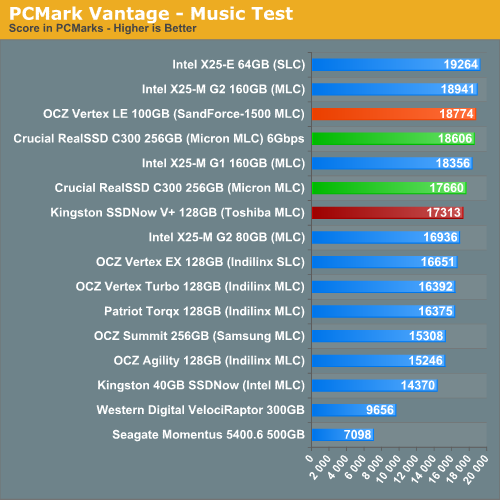
The Communications suite is made up of two tests, both involving light multitasking. The first test simulates data encryption/decryption while running message rules in Windows Mail. The second test simulates web surfing (including opening/closing tabs) in IE7, data decryption and running Windows Defender.
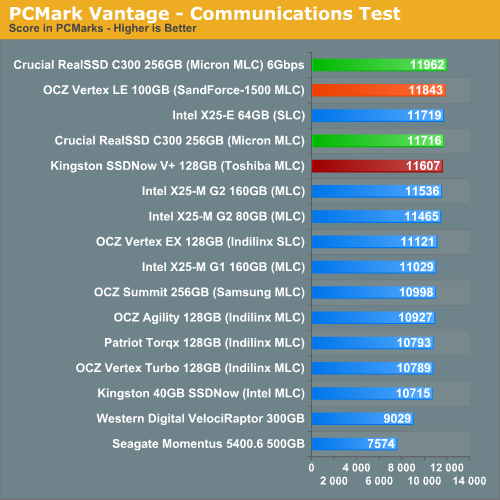
I love PCMark's Productivity test; in this test there are four tasks going on at once, searching through Windows contacts, searching through Windows Mail, browsing multiple webpages in IE7 and loading applications. This is as real world of a scenario as you get and it happens to be representative of one of the most frustrating HDD usage models - trying to do multiple things at once. There's nothing more annoying than trying to launch a simple application while you're doing other things in the background and have the load take forever.
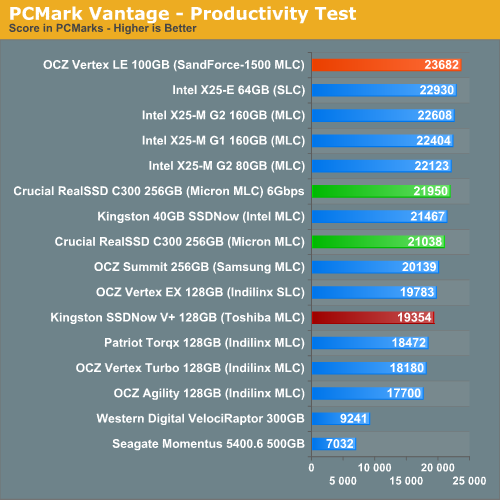
There's just no replacement for IOPS, and the Vertex LE has ample to spare. This is one of the only cases in PCMark Vantage where the SandForce-1500 based drive pulls clearly ahead of the C300.
The final PCMark Vantage suite is HDD specific and this is where you'll see the biggest differences between the drives:
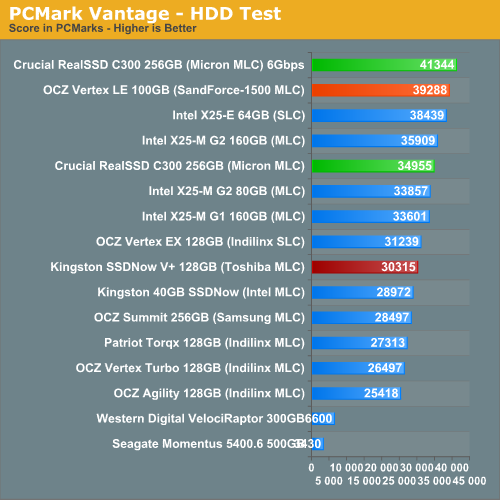
The HDD test is purely I/O bound and connected to a 3Gbps controller, the Vertex LE is clearly the fastest thing here. Around 9% faster than Intel's X25-M or Crucial's RealSSD C300. Pair the C300 with a 6Gbps controller however and it's the unequivocal performance leader. If you have a motherboard with 6Gbps SATA on-board, this is the SSD you'll want.










83 Comments
View All Comments
v12v12 - Tuesday, February 23, 2010 - link
YES! You tell these idiot RAID-0 fanboys that it's USELESS and doesn't offer any real world benefit for all the potential catastrophic FAILURE it can cause, and the fact that it's DOUBLE: the drive price, double the heat, double the noise, double the space required, double capacity loss... the list of negatives about RAID-0 go on and on.__ WHile nobody talks about RAID-1, like it's some redheaded-step-child. RAID-1 is the BEST thing anyone can do if they value their data. Screw a meager speed increase (very subjective/specific to the intended usage) when you risk losing it all and THEN you'll spend how many HOURS of DOWN TIME cursing your HDs to hell? Logic right out the window folks...
RAID-O has long been proven to be a complete WASTE OF TIME! Go search Xbit-labs, Storage review and the myriads of other comparisons that PROVE (again not my opinion) that it's a farce and doesn't belong on "desktop" systems at all: stupid gamers/fanboys never learn.
funkyd99 - Tuesday, February 23, 2010 - link
I wouldn't call double the capacity useless. Before you generalize everyone who uses RAID-0 as an "idiot fanboy", realize that:1. Some people need more than 160GB of storage for their primary drive, and prefer a hardware solution vs. a software solution such as dynamic disks.
2. Some people have a solid bare-bones backup solution in place, and can recover from a catastrophic failure in less than an hour.
3. RAID-1 on a desktop is the waste of time and hardly the best thing someone can do if they value their data. Please tell me how RAID-1 will save your data if a faulty power supply fries everything in your computer, or a faulty controller writes a bunch of garbage to both disks, etc. etc. An external drive and a weekly backup is safer than relying on RAID-1 as a backup solution.
4. Some people can get a point across without resorting to name-calling and CAPS.
mlambert890 - Thursday, February 25, 2010 - link
This is so well said. Why are so many people so insanely emotionally involved with disk drives, video cards, etc?There is no "final answer" discussing RAID 0. Lots of people like to declare they have a "final answer" and call anyone who dissents an "idiot", but this is just noise.
As has always been the case with *any* RAID level, cost/benefit analysis really depends almost entirely on your use case and indvidiual situation. It is tempting to try to paint with a broad brush (especially on web forums), but reality just doesnt work that way
Anyone who understands RAID, storage, or really technology in general in any meaningful way, knows this.
A lot of technology passes through my hands as a result of my profession (and a lot has come and gone during the course of a 20 year career).
Annecdotally, I can tell you right now that I absolutely "feel" the difference between Intel SSD single drive and the sames drives in RAID 0. I have the two setups sitting right here for testing. Synethetics show a difference, and the difference is measurable and noticeable. Many people say they don't notice the difference between SSD and *HDD*. They arent wrong - perception is subjective.
Objectively, however, RAID-0 yields a performance increase. Whether or not one can perceive it or feels the tradeoff is worth it (as is ALWAYS the case with RAID-0), is a subjective and individual decision.
Some day a lot of these kids are going to look back on their post history (unique thing - your words last forever on the internet) and wonder what the heck they were thinking...
kmmatney - Friday, February 19, 2010 - link
I agree. NewEgg just had the Intel 80 GB SSD on sale for $219. They sold out pretty fast, though. I think at the end of the day, you can't go wrong with Intel for an SSD. Their toolbox can schedule a anutomatic TRIM operation once a week for Windows Xp systems as well, so lack of autoatic TRIM in Window XP is not an issue.leexgx - Saturday, February 20, 2010 - link
intel toolbox will only work in AHCI mode (Sata mode as well i think but you lose NCQ) and no updated chipset drivers or no intel matrix drivers installedmschira - Friday, February 19, 2010 - link
typo gallore...
But I am so excited...
M.
micksh - Friday, February 19, 2010 - link
Vertex LE 200GB is $920 at Amazon (preorder, no availability date)http://www.amazon.com/OCZ-Technology-Limited-2-5-I...">http://www.amazon.com/OCZ-Technology-Li...-Inch-OC...
Just one note. Numbers on charts are aligned to bars and text is aligned to the left edge of the chart. If the bar is too short the numbers overlap with text and it's hard to read the numbers.
Shining Arcanine - Friday, February 19, 2010 - link
I thought Linux's ext4 and btrfs filesystems supported TRIM too. Why do you say that only Windows 7 supports TRIM?Chlorus - Sunday, February 21, 2010 - link
Because BTRFS is still experimental and EXT4 is a piece of shit that randomly corrupts large files?gwolfman - Friday, February 19, 2010 - link
Anand,I'm jealous of your serial number: 1.
OCZ showing some special love to you. :)