OCZ’s Vertex Limited Edition Review & SSD State of the Union
by Anand Lal Shimpi on February 19, 2010 12:00 AM EST- Posted in
- Storage
Random Read/Write Speed
This test writes 4KB in a completely random pattern over an 8GB space of the drive to simulate the sort of random writes that you'd see on an OS drive (even this is more stressful than a normal desktop user would see). I perform three concurrent IOs and run the test for 3 minutes. The results reported are in average MB/s over the entire time.
I've had to run this test two different ways thanks to the way the newer controllers handle write alignment. Without a manually aligned partition, Windows XP executes writes on sector aligned boundaries while most modern OSes write with 4K alignment. Some controllers take this into account when mapping LBAs to page addresses, which generates additional overhead but makes for relatively similar performance regardless of OS/partition alignment. Other controllers skip the management overhead and just perform worse under Windows XP without partition alignment as file system writes are not automatically aligned with the SSD's internal pages.
First up is my traditional 4KB random write test, each write here is aligned to 512-byte sectors, similar to how Windows XP might write data to a drive:
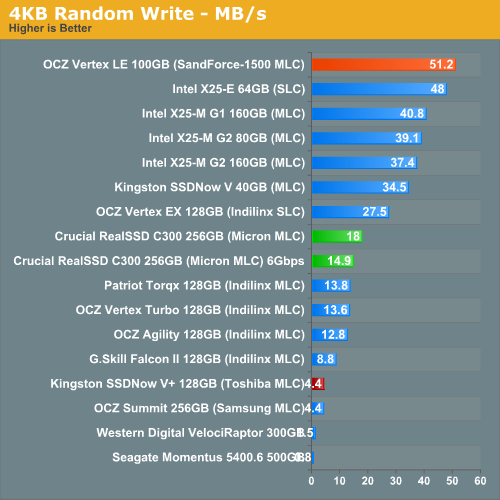
The OCZ Vertex LE does ridiculously well here, outperforming even Intel's X25-E. The Crucial RealSSD C300 does ok, a bit better than the Indilinx drives but no where near as good as the Intel based offerings. The reason being that the C300's controller doesn't actually attempt to reorganize unaligned writes on the fly. Look at what happens to 4K random write performance if we only write to 4K-aligned addresses:
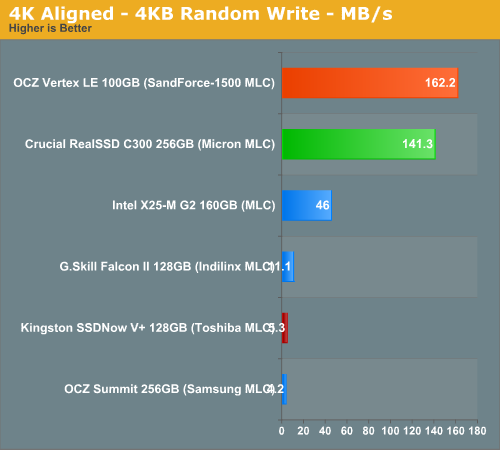
Not only does the Vertex LE jump in performance to over 160MB/s, but so does the RealSSD C300. The Intel and Indilinx drives also get a small boost, but nothing huge by comparison. Modern 4K-aware OSes write data in 4K aligned addresses, which matches up perfectly with the 4K page size on all of these SSDs. You can also guarantee higher performance in older OSes like Windows XP by re-mapping the LBAs on the fly but that requires additional overhead. These newer drives forgo performance under Windows XP, for significantly better performance under Windows Vista/7 and Mac OS X 10.5/6. It makes sense given that Intel's X25-M was designed back in 2005 - 2007 while these newer controllers were more recent endeavors.
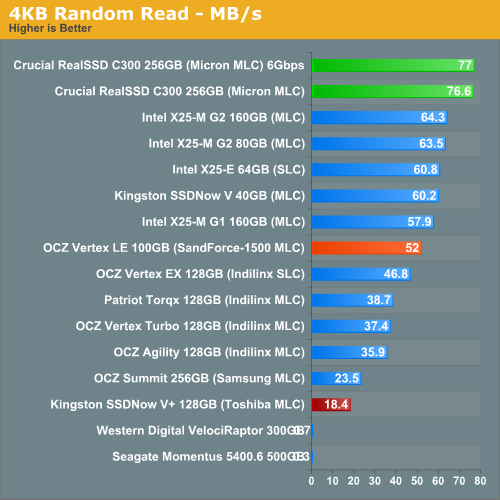
Random read performance is great on the C300 but a bit lower on the Vertex LE. None of these drives are posting bad figures here though. For the price the Kingston SSDNow V+ doesn't appear to deliver its worth.










83 Comments
View All Comments
mindless1 - Friday, February 19, 2010 - link
I meant the above within the context of it using a PCIe, otherwise the SATA600 link would clearly be a bottleneck.mckirkus - Friday, February 19, 2010 - link
I know what you're saying. But I'm wondering what PCMark scores look like when you remove drive IO as the bottleneck. If the best SSDs are scoring 20,000 would the same system with no disk bottleneck score 25,000? 30?In other words, with only SSD scores we're still not sure how close we are to removing the drive bottleneck in system performance. IMO this is an important question and the answer would give these SSD scores some context.
overzealot - Monday, February 22, 2010 - link
I just tried out PCmark on a 2gb ramdrive. My q6600 (stock) had 1 core maxed from about 20% through each test, and got a score of 362,471 in the HDD test. That's with DDR800 folks.I'm guessing all the results would be CPU bound so my system is really not the best place to test it.
overzealot - Monday, February 22, 2010 - link
Physical Memory: 4 GB (2GB Ramdisk, so really 2)Graphics card: ATI Radeon HD 5770
Operating System: Windows 7 Ultimate (6.1.7600) 64-bit
Full suite results:
PCMark 6,566.0 PCMarks
Memories 5,596.0
TV and Movies 4,326.0
Gaming 5,133.0
Music 6,085.0
Communications 5,948.0
Productivity 6,242.0
HDD 345,794.0
The scores for everything would be way too long, here's the HDD results:
HDD - Windows Defender 1,797,924,224.0 B/s
HDD - gaming 2,064,242,048.0 B/s
HDD - importing pictures to Wind 1,810,203,648.0 B/s
HDD - Windows Vista startup 2,053,050,752.0 B/s
HDD - video editing using Window 1,549,093,504.0 B/s
HDD - Windows Media Center 1,607,108,864.0 B/s
HDD - adding music to Windows Me 1,423,892,096.0 B/s
HDD - application loading 1,355,910,784.0 B/s
HDtach rates it at 3GB/s.
jimhsu - Saturday, February 20, 2010 - link
There will also be an I/O bottleneck unless the entire dataset can fit directly onto the CPU. The RAM/CPU bottleneck is the Von Neumann bottleneck which is a well known one in computer science (time/space tradeoffs). It's just what's the point at which the bottleneck ceases to become a user issue...srue - Friday, February 19, 2010 - link
"Despite early messaging to press, the 40GB Kingston SSDNow V Series Boot Drive will never get official TRIM support for Kingston. Luckily some adventurous folks have figured out a way to trick Intel’s firmware updater into thinking Kingston’s drive is worthy of such a gift."That first sentence upsets me because I purchased the drive believing TRIM support would eventually come. Granted, I probably would have done the same knowing what I know now, but I thought I was getting a better value.
Does anyone have a link to the trick mentioned in the second sentence?
Glenn - Sunday, February 21, 2010 - link
Here ya go.http://www.overclock.net/ssd/656984-how-get-your-k...">http://www.overclock.net/ssd/656984-how...our-king...
I did this last week and it works great.
srue - Friday, February 19, 2010 - link
I found the instructions on overclock.net.mschira - Friday, February 19, 2010 - link
So I think I would rather go with an intel X25-MBy the way, what do you guys reckon are two X25-M 80Gb connected to the Intel Motherboard Raid in Raid 0 faster than a X25-M 160Gb?
Cheers
M.
leexgx - Saturday, February 20, 2010 - link
RAID 0 = no Trim support (maybe get TRIM support)160GB SSD would require no fussing to keep the drive tidy (with windows 7 that is standard drivers in AHCI mode) it stay at its advertised speeds as long as the Chipset driver was not installed or the intel matrix driver was Not installed
i give up for the most part commenting about how pointless RAID 0 with an SSD is, all you get is more data rate speed that you not even notice (unless your messing with Very big files 5-10GB but you lose TRIM so it degrade fast if you Write that much data a lot, One drive would still be faster) SSDs are about 2x data rate (a lot focus on this to much when its random you should be looking at ), 30x random data rate faster or more and the IOPS is 50x faster then an HDD (normally)
RAID + SSD = Fast for about an week or month then it be slower then 1 SSD