OCZ’s Vertex Limited Edition Review & SSD State of the Union
by Anand Lal Shimpi on February 19, 2010 12:00 AM EST- Posted in
- Storage
Back in December I previewed OCZ’s Vertex 2 Pro, the first drive I’d tested to use SandForce’s SF-1500 controller. As you may remember, the controller works in a radical way - by reducing the amount of data written to flash it improves performance and longevity, at the cost of controller/firmware complexity. Not a bad tradeoff for a company trying to sell you expensive SSD controllers. If you want to know more about how it works, I'd suggest consulting my Vertex 2 Pro Preview. If you want to know how SSDs work, take a look at the SSD Relapse.

RIP...
The drive made an impressive showing, easily besting any other MLC SSD I’d ever tested. Unfortunately, it was pre-release hardware, with no known price and no set release date. Not to mention that the company who made the controller was shipping largely unproven technology with an unknown amount of reliability/validation testing.
Since then two things have happened.
First, my SandForce SF-1500 pre-release sample straight up died on me. No warning, no errors, just no data. It only took a couple of weeks worth of real world use to make it happen, but this is why I prefaced the preview with the following:
“Ultimately, the task of putting these drives to the test falls on the heads of you all - the early adopters. It’s only after we collectively put these drives through hundreds and thousands of hours of real world usage that we can determine whether or not they’re sponge-worthy. Even Intel managed to screw up two firmware releases and they do more in-house validation than any company I’ve ever worked with. The bugs of course never appeared in my testing, but only in the field in the hands of paying customers. I hate that it has to be this way, but we live in the wild west of solid state storage. It’ll be a while before you can embrace any new product with confidence.
And it only gets more complicated from here on out. The old JMicron drives were easy to cast aside. They behaved like jerks when you tried to use them. Now the true difference between SSDs rears its head after months or years of use.”
And second, the OCZ Vertex 2 Pro as a product has been canned. Not because of the issue that lead to the untimely death of my drive, but because the SF-1500 controller is just too expensive. I knew that it was going to be pricey at the time I wrote the article, but apparently OCZ thought it could bring the price down by the time it shipped. Needless to say, that didn’t happen.
Instead of the Vertex 2 Pro, OCZ will be shipping the regular Vertex 2 based on SandForce’s slower SF-1200 controller. This SSD will carry a pricetag similar to present day Vertex drives, but hopefully offer better performance. For enterprise customers OCZ will ship the Vertex 2 EX based on the SF-1500 with SLC flash and a ginormous, quarterly-budget depleting pricetag (to be determined). The consumer MLC SF-1500 based Vertex 2 Pro is gone forever.
Here’s where the Vertex Limited Edition comes in:

Despite its name, the Vertex Limited Edition is an MLC SandForce SF-1500 SSD (technically it's a SF-1200/SF-1500 hybrid like the Vertex 2 Pro, but that's a separate issue entirely). It's basically the Vertex 2 Pro with one big caveat - there are only a limited number of these drives being made - 5,000 to be exact. Once they're all gone, that's it.
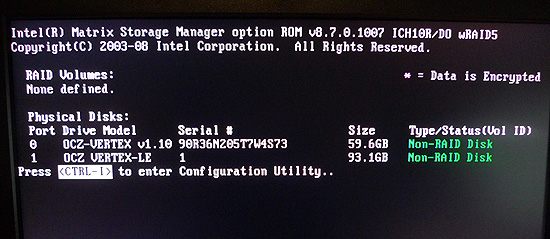
My Vertex LE is Serial #1. Ebay, here I come!
OCZ apparently got a sweetheart deal on an early batch of SF-1500s. This is the same controller from the Vertex 2 Pro in December, but with an updated firmware (RC1). These are the first drives shipping with RC1 of the SF-1500 firmware and will presumably not die on you after a couple of weeks. While I’ve heard that they may not be enterprise worthy, they are apparently fit for desktop use. OCZ has said that in its internal testing there haven't been any cases of a bricked Vertex LE. The same was not true during the Vertex 2 Pro test period. Now here comes the problem.
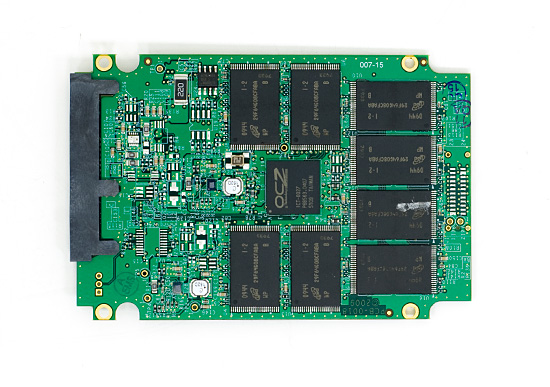
The OCZ Vertex Limited Edition. That's a SandForce SF-1500 controller under that OCZ logo in the middle.
I literally just received my drive 24 hours ago. Just like its ancestor, this thing will be put through the wringer for the coming weeks and months. However long it takes to make sure it is worthy of your dollars. The problem is that these drives are limited in quantity, chances are they will all be gone by the time I figure out whether or not they are worthy of a glowing recommendation.
What makes the Limited Edition so special is that because of OCZ’s great pricing on the SF-1500 the 100GB Vertex LE will be selling for $399 ($829 for the 200GB version) - roughly the same price as a 128GB Indilinx based Vertex drive. And in case you’re wondering, yes it performs identically to the Vertex 2 Pro I previewed last year:
| OCZ Vertex LE 100GB | OCZ Vertex 2 Pro 100GB | |
| 4KB Random Write | 51.2 MB/s | 50.9 MB/s |
| 2MB Sequential Write | 252.7 MB/s | 252.0 MB/s |
| 4KB Random Read | 52.0 MB/s | 51.3 MB/s |
| 2MB Sequential Read | 265.3 MB/s | 265.3 MB/s |
| PCMark Vantage Overall | 16827 | 16767 |
| PCMark Vantage HDD | 39288 | 39970 |
| AT Bench - Light | 884 IOPS | 890 IOPS |
| AT Bench - Heavy | 701 IOPS | 705 IOPS |
| AT Bench - Gaming | 319 IOPS | 319 IOPS |
For roughly the same price per GB you’d pay for an Intel X25-M G2, you’re getting a much faster drive. The only issue is that its reliability is unproven. To calm your fears, OCZ is selling the Vertex LE with a 3 year warranty.
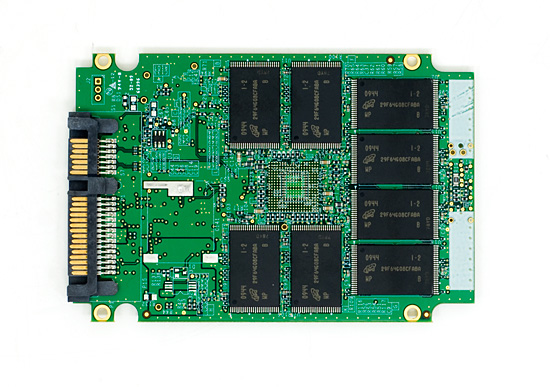
Barring any unforeseen issues, the drives will go on sale next week. Risky business.
I should note that we’ve seen vendors get quite opportunistic with hot SSDs in limited quantities before. There’s always the chance that these Vertex LEs will sell for more than their MSRP.
The nifty OCZ Toolbox I showed in my Vertex 2 Pro preview presently doesn’t work with the Vertex LE. The application looks for SandForce in the controller id, which is absent from these unbranded SF-1500 controllers that SandForce unloaded. By the time the drives ship though there should be a custom version of the OCZ Toolbox ready. TRIM is supported and works perfectly under Windows 7.
Unlike the Vertex 2 Pro sample I tested, the Vertex LE doesn’t have the ungodly expensive capacitor on its PCB. As I mentioned before, these aren’t designed to go into servers and thus the supercap won’t be missed. Performance on the drive is great and I haven’t had any issues thus far in my testing, but there’s a long road ahead of me.
The RC1 firmware is brand new to me. I’ll be putting the drive through its paces but given that the units will go on sale next week I decided to share my initial thoughts today rather than wait.










83 Comments
View All Comments
mindless1 - Friday, February 19, 2010 - link
I meant the above within the context of it using a PCIe, otherwise the SATA600 link would clearly be a bottleneck.mckirkus - Friday, February 19, 2010 - link
I know what you're saying. But I'm wondering what PCMark scores look like when you remove drive IO as the bottleneck. If the best SSDs are scoring 20,000 would the same system with no disk bottleneck score 25,000? 30?In other words, with only SSD scores we're still not sure how close we are to removing the drive bottleneck in system performance. IMO this is an important question and the answer would give these SSD scores some context.
overzealot - Monday, February 22, 2010 - link
I just tried out PCmark on a 2gb ramdrive. My q6600 (stock) had 1 core maxed from about 20% through each test, and got a score of 362,471 in the HDD test. That's with DDR800 folks.I'm guessing all the results would be CPU bound so my system is really not the best place to test it.
overzealot - Monday, February 22, 2010 - link
Physical Memory: 4 GB (2GB Ramdisk, so really 2)Graphics card: ATI Radeon HD 5770
Operating System: Windows 7 Ultimate (6.1.7600) 64-bit
Full suite results:
PCMark 6,566.0 PCMarks
Memories 5,596.0
TV and Movies 4,326.0
Gaming 5,133.0
Music 6,085.0
Communications 5,948.0
Productivity 6,242.0
HDD 345,794.0
The scores for everything would be way too long, here's the HDD results:
HDD - Windows Defender 1,797,924,224.0 B/s
HDD - gaming 2,064,242,048.0 B/s
HDD - importing pictures to Wind 1,810,203,648.0 B/s
HDD - Windows Vista startup 2,053,050,752.0 B/s
HDD - video editing using Window 1,549,093,504.0 B/s
HDD - Windows Media Center 1,607,108,864.0 B/s
HDD - adding music to Windows Me 1,423,892,096.0 B/s
HDD - application loading 1,355,910,784.0 B/s
HDtach rates it at 3GB/s.
jimhsu - Saturday, February 20, 2010 - link
There will also be an I/O bottleneck unless the entire dataset can fit directly onto the CPU. The RAM/CPU bottleneck is the Von Neumann bottleneck which is a well known one in computer science (time/space tradeoffs). It's just what's the point at which the bottleneck ceases to become a user issue...srue - Friday, February 19, 2010 - link
"Despite early messaging to press, the 40GB Kingston SSDNow V Series Boot Drive will never get official TRIM support for Kingston. Luckily some adventurous folks have figured out a way to trick Intel’s firmware updater into thinking Kingston’s drive is worthy of such a gift."That first sentence upsets me because I purchased the drive believing TRIM support would eventually come. Granted, I probably would have done the same knowing what I know now, but I thought I was getting a better value.
Does anyone have a link to the trick mentioned in the second sentence?
Glenn - Sunday, February 21, 2010 - link
Here ya go.http://www.overclock.net/ssd/656984-how-get-your-k...">http://www.overclock.net/ssd/656984-how...our-king...
I did this last week and it works great.
srue - Friday, February 19, 2010 - link
I found the instructions on overclock.net.mschira - Friday, February 19, 2010 - link
So I think I would rather go with an intel X25-MBy the way, what do you guys reckon are two X25-M 80Gb connected to the Intel Motherboard Raid in Raid 0 faster than a X25-M 160Gb?
Cheers
M.
leexgx - Saturday, February 20, 2010 - link
RAID 0 = no Trim support (maybe get TRIM support)160GB SSD would require no fussing to keep the drive tidy (with windows 7 that is standard drivers in AHCI mode) it stay at its advertised speeds as long as the Chipset driver was not installed or the intel matrix driver was Not installed
i give up for the most part commenting about how pointless RAID 0 with an SSD is, all you get is more data rate speed that you not even notice (unless your messing with Very big files 5-10GB but you lose TRIM so it degrade fast if you Write that much data a lot, One drive would still be faster) SSDs are about 2x data rate (a lot focus on this to much when its random you should be looking at ), 30x random data rate faster or more and the IOPS is 50x faster then an HDD (normally)
RAID + SSD = Fast for about an week or month then it be slower then 1 SSD