Silverstone MS12 and Yottamaster HC2-C3 USB 3.2 Gen 2x2 20Gbps Enclosures Reviewed
by Ganesh T S on August 12, 2021 10:00 AM EST- Posted in
- Storage
- SilverStone
- DAS
- USB 3.2 Gen 2x2
- Portable SSDs
- Yottamaster
AnandTech DAS Suite - Benchmarking for Performance Consistency
Our testing methodology for storage bridges takes into consideration the usual use-case for such devices. The most common usage scenario is transfer of large amounts of photos and videos to and from the unit. Other usage scenarios include the use of the unit as a download or install location for games and importing files directly from it into a multimedia editing program such as Adobe Photoshop. Some users may even opt to boot an OS off an external storage device.
The AnandTech DAS Suite tackles the first use-case. The evaluation involves processing five different workloads:
- AV: Multimedia content with audio and video files totalling 24.03 GB over 1263 files in 109 sub-folders
- Home: Photos and document files totalling 18.86 GB over 7627 files in 382 sub-folders
- BR: Blu-ray folder structure totalling 23.09 GB over 111 files in 10 sub-folders
- ISOs: OS installation files (ISOs) totalling 28.61 GB over 4 files in one folder
- Disk-to-Disk: Addition of 223.32 GB spread over 171 files in 29 sub-folders to the above four workloads (total of 317.91 GB over 9176 files in 535 sub-folders)
Except for the 'Disk-to-Disk' workload, each data set is first placed in a 29GB RAM drive, and a robocopy command is issue to transfer it to the external storage unit (formatted in exFAT for flash-based units, and NTFS for HDD-based units).
robocopy /NP /MIR /NFL /J /NDL /MT:32 $SRC_PATH $DEST_PATH
Upon completion of the transfer (write test), the contents from the unit are read back into the RAM drive (read test) after a 10 second idling interval. This process is repeated three times for each workload. Read and write speeds, as well as the time taken to complete each pass are recorded. Whenever possible, the temperature of the external storage device is recorded during the idling intervals. Bandwidth for each data set is computed as the average of all three passes.
The 'Disk-to-Disk' workload involves a similar process, but with one iteration only. The data is copied to the external unit from the CPU-attached NVMe drive, and then copied back to the internal drive. It does include more amount of continuous data transfer in a single direction, as data that doesn't fit in the RAM drive is also part of the workload set.
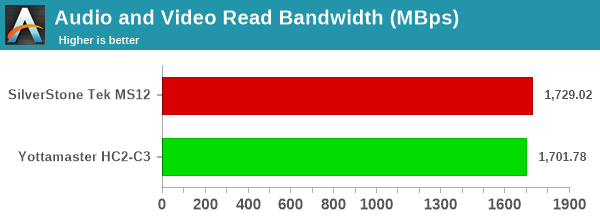
Except for the Blu-ray folder write workload, there is no significant gulf in the numbers between the two units. The MS12 comes out on top in some cases, while the HC2-C3 outperforms in the others. The Blu-ray folder write workload favors the HC2-C3 heavily, likely due to a combination of traffic history making the SK hynix P31 run out of SLC cache and bridge chip firmware differences. As we shall see in the next sub-section, thermal throttling is not to blame for this drop in performance in the MS12. For all practical purposes in other workloads, the casual user will notice no difference between them in the course of normal usage. However, power users may want to dig deeper to understand the limits of each device. To address this concern, we also instrumented our evaluation scheme for determining performance consistency.
Performance Consistency
Aspects influencing the performance consistency include SLC caching and thermal throttling / firmware caps on access rates to avoid overheating. This is important for power users, as the last thing that they want to see when copying over 100s of GB of data is the transfer rate going down to USB 2.0 speeds.
In addition to tracking the instantaneous read and write speeds of the DAS when processing the AnandTech DAS Suite, the temperature of the drive was also recorded. In earlier reviews, we used to track the temperature all through. However, we have observed that SMART read-outs for the temperature in NVMe SSDs using USB 3.2 Gen 2 bridge chips end up negatively affecting the actual transfer rates. To avoid this problem, we have restricted ourselves to recording the temperature only during the idling intervals. The graphs below present the recorded data.
| AnandTech DAS Suite - Performance Consistency | |
| TOP: | BOTTOM: |
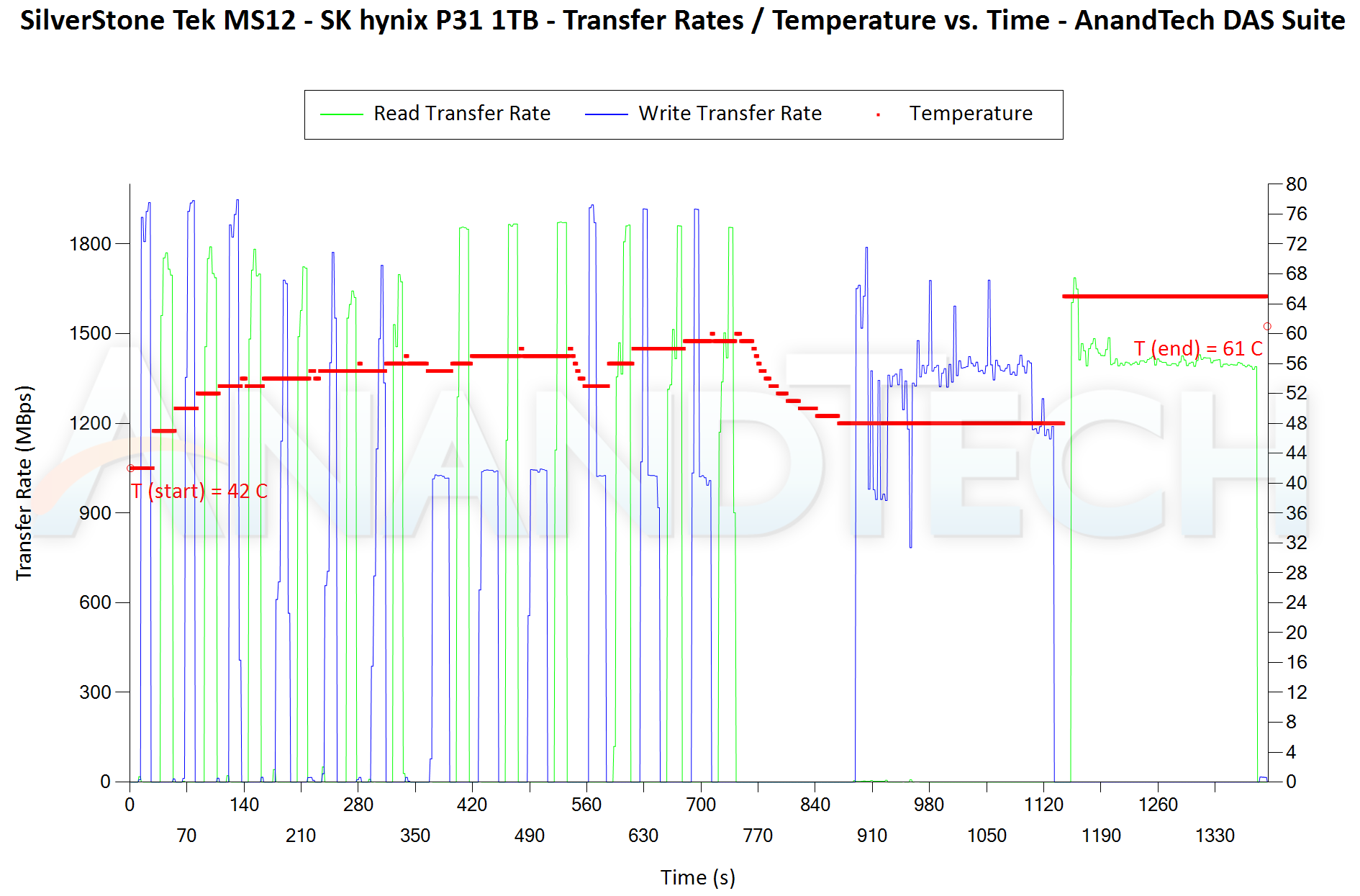 |
|
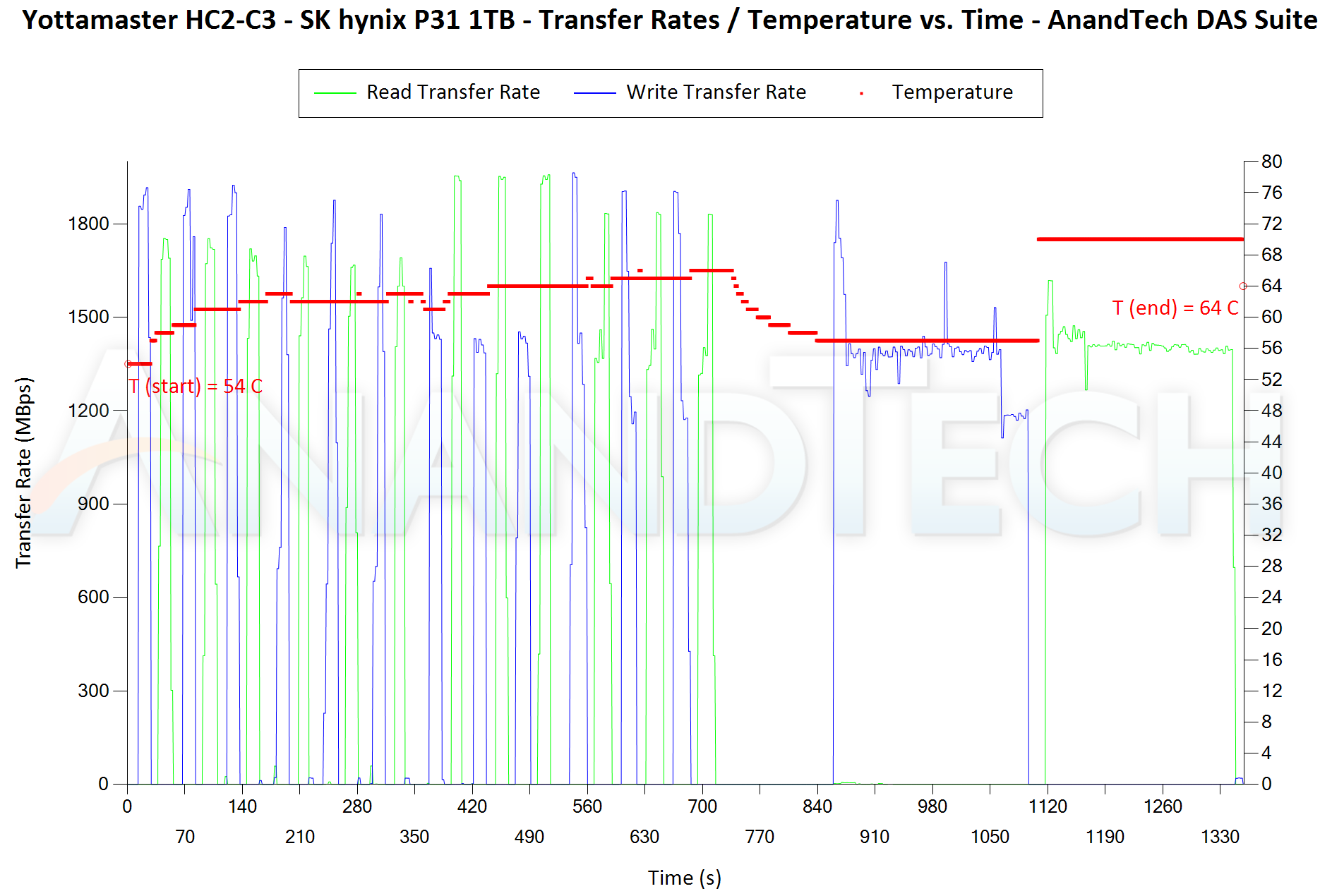 |
|
The first three sets of writes and reads correspond to the AV suite. A small gap (for the transfer of the video suite from the internal SSD to the RAM drive) is followed by three sets for the Home suite. Another small RAM-drive transfer gap is followed by three sets for the Blu-ray folder. This is followed up with the large-sized ISO files set. Finally, we have the single disk-to-disk transfer set. We see the big gulf in the Blu-ray folder write performance between the MS12 and HC2-C3 in the above graphs. However, the internal SSD temperature during that transfer set was only 56C for the MS12 compared to 64C for the HC2-C3. Other than the drop for that workload, other traces exhibit very consistent behavior for both storage bridges.










21 Comments
View All Comments
meacupla - Thursday, August 12, 2021 - link
Oh, look at that! a newish NVMe to USB bridge chip from ASMediaEven though I know this chip blows the competition out of the water, I would have liked to see how this chip compares to its predecessors, ASM2362, RTL9210 and JMS583.
Was there any stability or drop out issues with these units? I didn't see any mention in the article, so I assume it was smooth sailing, which is nice to see.
Drkrieger01 - Thursday, August 12, 2021 - link
I'd also be curious to know if they experienced any drop outs during testing. I saw this a fair bit with some JMicron controller based units, but I found flashing to another firmware helped tremendously.Nice to see some new hardware available for those still using Sneaker-Mail.
ganeshts - Friday, August 13, 2021 - link
No issues with these two storage bridges attached to the ECU06. I did experience dropouts last year with the Yottamaster C5 [ as documented here : https://www.anandtech.com/show/16133/usb-32-gen-2x... ].name99 - Thursday, August 12, 2021 - link
"USB 2.0 ports are guaranteed to deliver only 4.5W (900mA @ 5V). "No. USB2 ports guarantee 2.5W. It's USB3 ports (blue connector) that guarantee 4.5W.
And lots of USB3 stuff will just fail (possibly randomly) when connected to USB2 because
- 2.5W is enough to get the drive awake and to read, maybe even an occasional write, but not enough for a run of sustained writes.
- I don't think power negotiation is part of baseline USB3 spec. (Or if it is, most of that hardware doesn't seem to implement it properly.)
repoman27 - Sunday, August 15, 2021 - link
Yep. USB 2.0 is up to 2.5 W (500 mA @ 5 V), while USB 3.2 specifies up to 4.5 W (900 mA @ 5 V) for single lane operation and up to 7.5 W (1500 mA @ 5 V) for dual-lane operation.DigitalFreak - Thursday, August 12, 2021 - link
USB 3.2 Gen 2x2, a standard that had little reason to exist.DigitalFreak - Thursday, August 12, 2021 - link
I guess at least it wasn't called USB 3.3 Gen 3.back2future - Monday, August 16, 2021 - link
within time, seen from now, yes, but what to recommend?Waiting for Thunderbolt 4 or building on USB 4.x?
dwillmore - Thursday, August 12, 2021 - link
I read the testbed page--which I usually skip--because I wanted to know where the heck you found a USB3.2 gen 2x2 port. AiC of course.... On the way I learned about the new Type-E connector for internal connection to case USB-C ports. So, that was nice. I even found a USB 3.2 Gen1x2 host adapter--which is a cursed item if ever there was one.watersb - Friday, August 13, 2021 - link
One of my favorite segments to review right now. My laptop purchased in 2021 is by far the most capable device I own. USB4 or whatever they are calling it this week for fast mobile backup storage is a key part of the workflow.Utterly stupefying how clumsy the market messaging has been. The only way to know what I'm are buying is to test it myself. Or get a review from a source that I can trust to go beyond "it looks pretty and we have a relationship with this brand". YouTube reviews have become more sophisticated, but the professionals here help a lot. Thanks!