Intel Optane SSD DC P4800X 750GB Hands-On Review
by Billy Tallis on November 9, 2017 12:00 PM ESTPerformance VS Transfer Size
Intel's 3D XPoint memory is not bound by the page and erase block structure of NAND flash. Intel hasn't disclosed what the native word size of the 3D XPoint memory array is, but the Optane SSD DC P4800X as a whole is optimized for 4kB or larger transfers. Real-world I/O isn't always constrained to just the 4kB and 128kB transfer sizes most of our synthetic benchmarks use, so the next several tests look at single-threaded QD1 performance of transfers ranging from a single 512-byte sector up to 1MB blocks. For random reads and writes, the impact of issuing commands with suboptimal alignment is also considered. Depending on how a drive is organized internally, unaligned accesses can significantly increase the amount of work the controller needs to do.
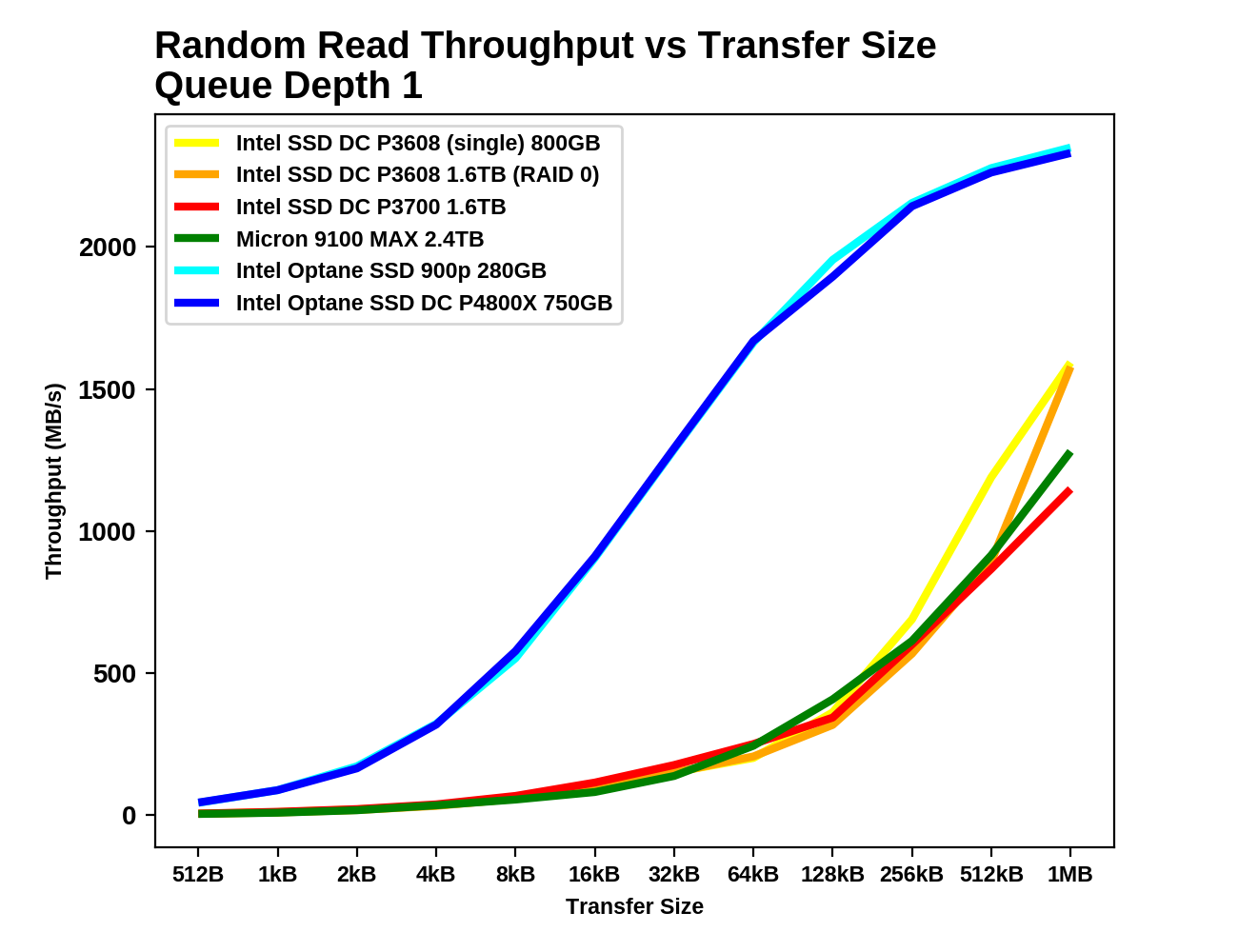 |
|||||||||
| Vertical Axis scale: | |||||||||
| Block Aligned | Linear | Logarithmic | |||||||
| 512B Aligned | Linear | Logarithmic | |||||||
The random read performance of the Optane SSDs is completely beyond the reach of the flash based SSDs, even for large block sizes. Even when the reads aren't aligned to the block size or to the drive's preferred 4kB alignment, performance is still great until the block size reaches 128kB, the largest the Optane SSD can transfer from a single command. At that point, the Optane SSDs slow down slightly before performance continues to grow at a more moderate pace.
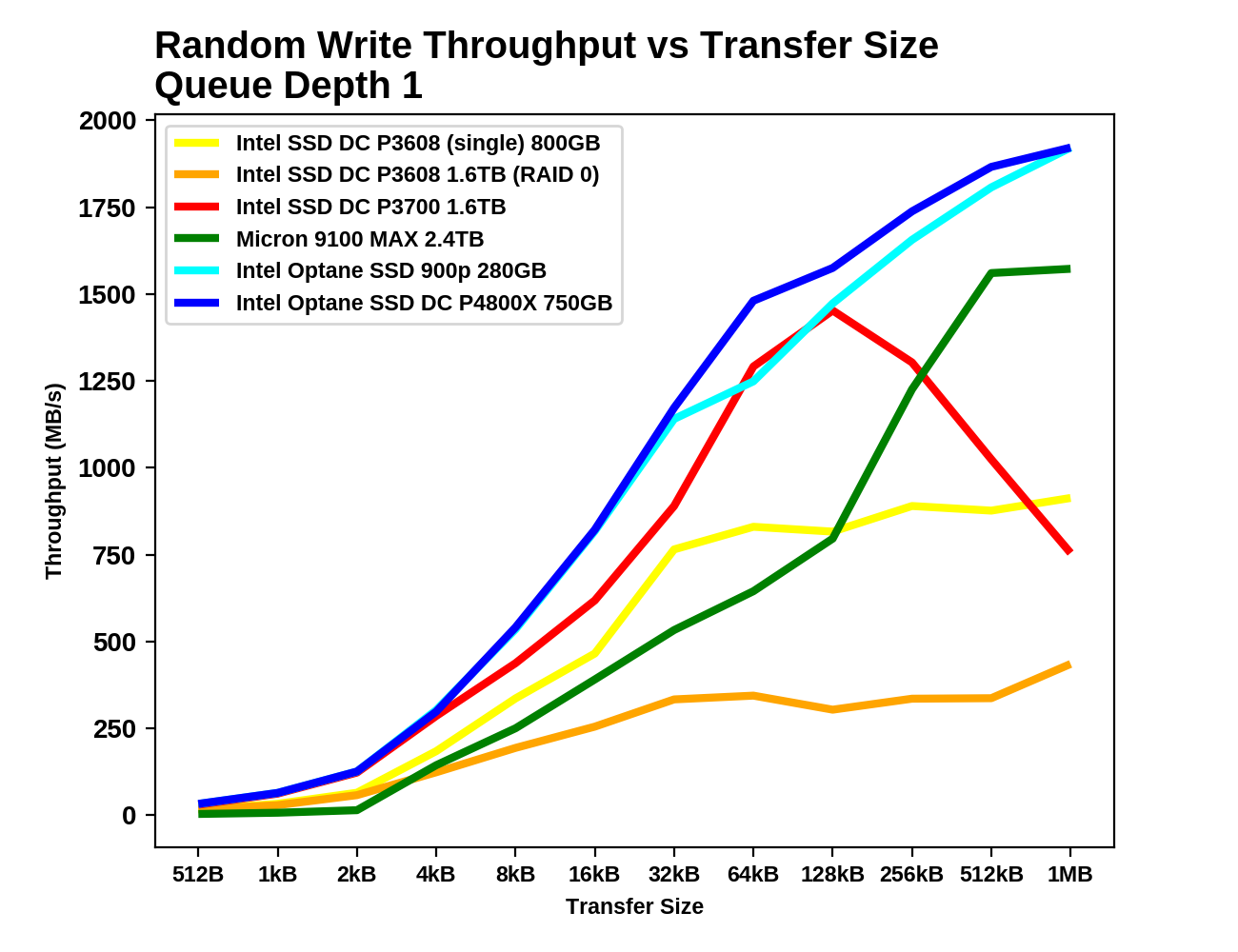 |
|||||||||
| Vertical Axis scale: | |||||||||
| Block Aligned | Linear | Logarithmic | |||||||
| 512B Aligned | Linear | Logarithmic | |||||||
The random write performance of the Optane SSDs is not much better than the Intel P3700, especially for writes smaller than 4kB. The Intel P3608 and Micron 9100 MAX are slower across the entire range of block sizes. For unaligned writes of larger block sizes, the Optane SSDs hit a hard limit at around 1.3GB/s while properly aligned writes can approach 2GB/s for large blocks.
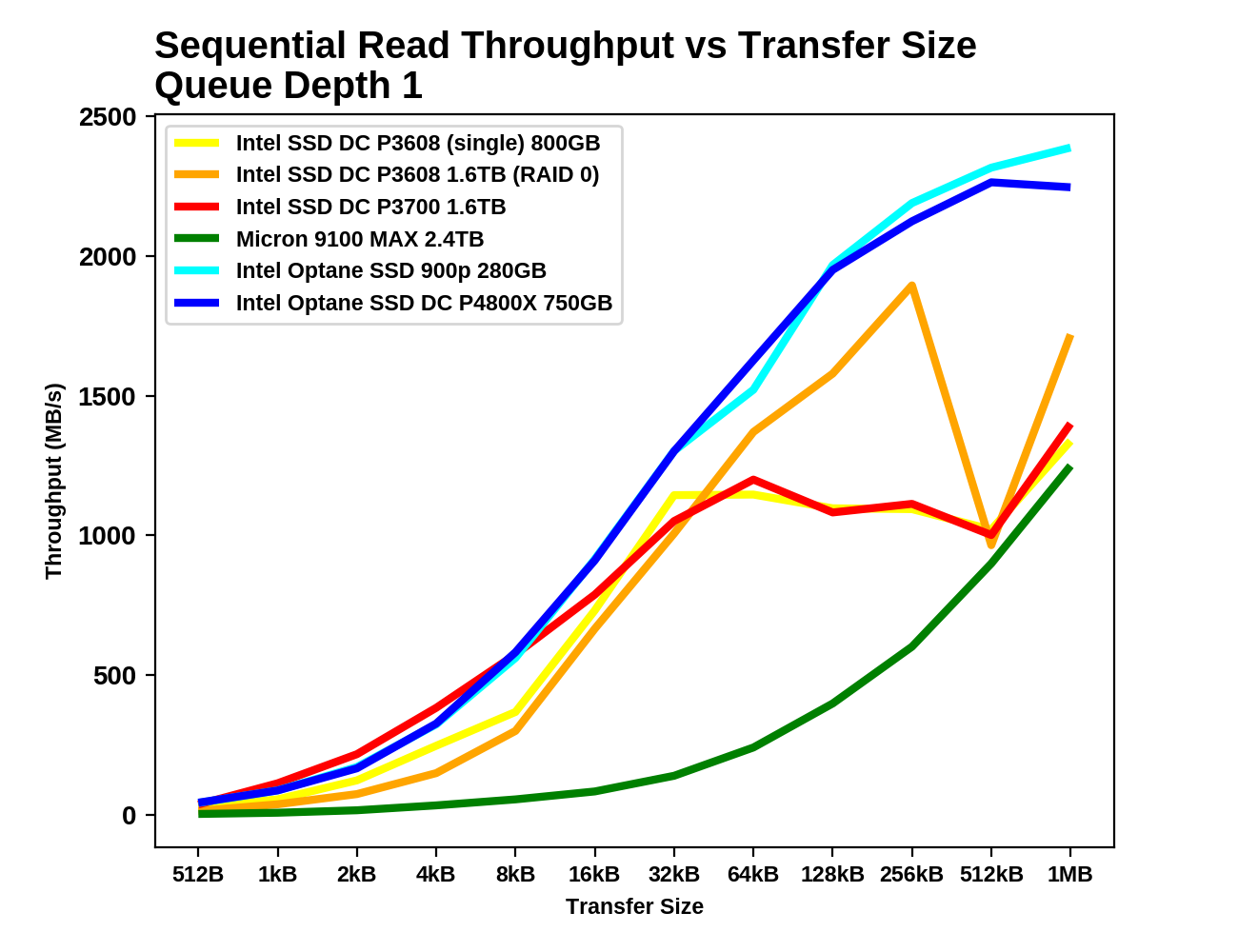 |
|||||||||
| Vertical Axis scale: | Linear | Logarithmic | |||||||
The Intel P3700 delivers a slightly higher QD1 sequential read throughput for small block sizes, likely due to the controller caching whole NAND pages in RAM. At the larger block sizes more typically used for sequential I/O, the Optane SSDs are on top and the many of the flash-based SSDs cannot reach full performance without going beyond QD1.
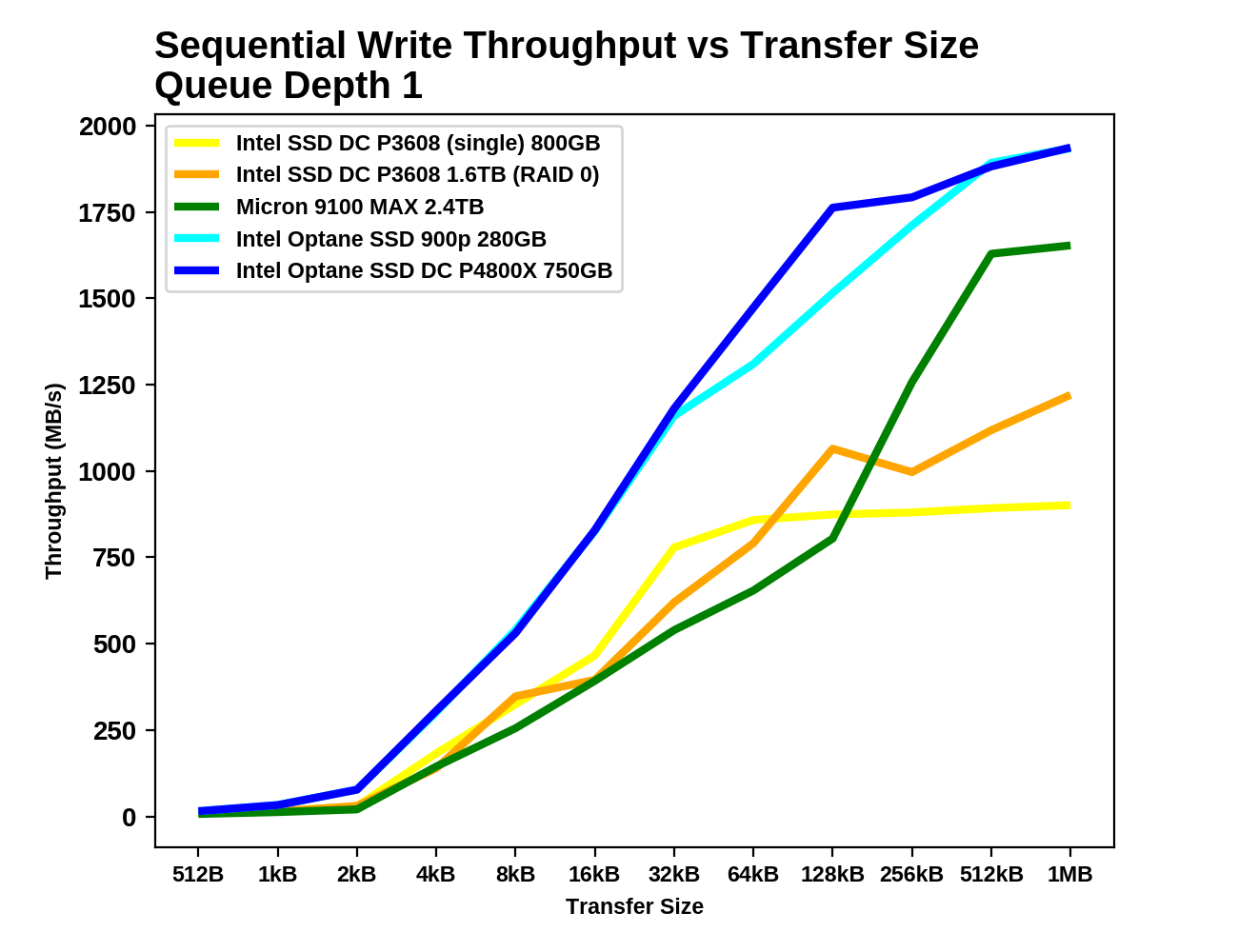 |
|||||||||
| Vertical Axis scale: | Linear | Logarithmic | |||||||
None of the SSDs perform particularly well for writes smaller than 4kB, but the Optane SSDs do have a clear advantage. As transfer size grows, the Optane SSDs pick up speed faster than the flash-based SSDs. The Intel P3608 is the first to start hitting a performance ceiling, while the Micron 9100 is almost able to catch up to the Optane SSDs.










58 Comments
View All Comments
"Bullwinkle J Moose" - Thursday, November 9, 2017 - link
Humor me.....How fast can you copy and paste a 100GB file from and to the same Optane SSD
I don't believe your mixed mode results adequately demonstrate the internal throughput
At least not until you demonstrate a direct comparison
Billy Tallis - Thursday, November 9, 2017 - link
Your concept of "internal throughput" has no basis in reality. File copies (on a filesystem that does not do copy-on-write) require the file data to be read from the SSD into system DRAM, then written back to the SSD. There are no "copy" commands in the NVMe command set."Bullwinkle J Moose" - Thursday, November 9, 2017 - link
"There are no "copy" commands in the NVMe command set."---------------------------------------------------------------------------------
That might be fixed with a few more onboard processors in the future but does not answer my question
How fast can you copy/paste 100GB on THAT specific drive?
"Bullwinkle J Moose" - Thursday, November 9, 2017 - link
Better yet, I'd like you to GUESS how fast it can copy and paste based on your mixed mode analysis and then go measure itLord of the Bored - Friday, November 10, 2017 - link
How will a new processor change that there is no way to tell the drive to do what you want? We don't trust storage devices to "do what I mean", because the cost of a mistake is too high. No device anyone should be using will say "it looks like they're writing back the data they just read in, I'mma ignore the input and duplicate it from the cache to save time." Especially since they can't know if the data is changed in advance.Barring a new interface standard, it will take exactly as long to copy a file to another location on the same drive as it will to read the file and then write the file, because that is the only provision within the NVMe command set.
"Bullwinkle J Moose" - Thursday, November 9, 2017 - link
What would happen if Intel Colludes with AMD to implement this technology into onboard graphics instead of AMD's plan to use Flash in their graphics cards ?Seems to me like Internal throughput would be very important to the design
Samus - Thursday, November 9, 2017 - link
That is also file system dependent. For example, in Mac OS High Sierra, you can copy and paste (duplicate) any size file instantly on any drive formatted with APFS.But your question of a block by block transfer of a file internally for a 100GB file would likely take 50 seconds if not factoring in file system efficiency.
cygnus1 - Thursday, November 9, 2017 - link
That's not a copy of the file though. It's just a duplicate file entry referencing the same blocks. That and things like snapshots are possible thanks to the copy on write nature of that file system. But, if any of those blocks were to become corrupted, both 'copies' of the file are corrupt."Bullwinkle J Moose" - Thursday, November 9, 2017 - link
Good call SamusI noticed that the Windows Fall Crappier Edition takes MUCH longer to copy/move/paste in several tests than the earlier versions of "Spyware Platform 10"
as well as gives me a "Format Disk Now?" Prompt after formatting a new disk with Disk Manager
as well as making a zero byte backup with Acronis 2015 (Possible anomaly, Will test again)
as well as breaking compatibility with several programs that worked in earlier versions
as well as asking permission to do anything with my files and then often failing to do it
as well as, well.....you get the idea, they fix one thing and break 5 more
Disclaimer:
I do NOT believe that xpoint could be used in its current form for onboard graphics!
But I'd like to know that the numbers you are getting at AnandTech match your/my expectations and if not, why not?
Sorry if I'm sounding like an AHole but I'd like to know what this drive can really do, and then what Microsoft graciously allows it to do ?
make sense?
PeachNCream - Friday, November 10, 2017 - link
It doesn't make sense to even care what a client OS would do with this drive. It's enterprise hardware and is priced/positioned accordingly. Instead of the P4800X, check out the consumer 900p version of Octane instead. It's a lot more likely that model will end up sitting in a consumer PC or an office workstation.